Hi - Dave here.
Happy Friday!
One of Excel's newer functions is the SCAN function.
In a nutshell, SCAN walks through an array, performs a custom calculation on each value, and returns all results at once. SCAN is great for running totals, running counts, and other "running" results.
Basically, if you want to track something on a running basis, SCAN is your friend :)
You can see an example of SCAN in action in the screen below, where SCAN has been configured to perform a basic running total:
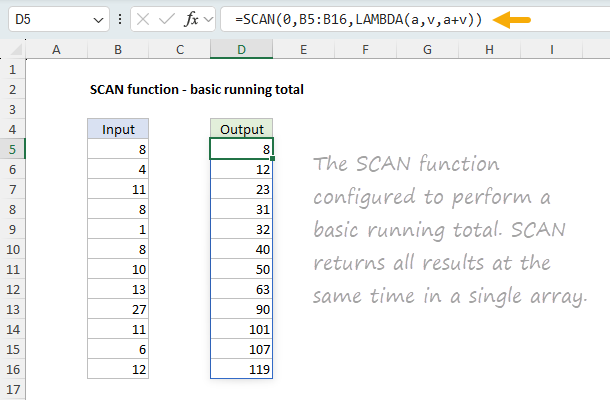
[
Download the workbook and read the full explanation]
Although SCAN is a useful function, it can be hard to get your head around how SCAN works and recognize situations where it makes sense. To help you understand when you might be able to use SCAN, I've put together a workbook with more than 10 examples. You can find the full article and Excel workbook at the link above. Download the workbook and try it out yourself.
Note: SCAN is only available in Excel 365 and Excel 2024. If you have an older version of Excel, there are other ways you can create a running total.
Excel formulas
We maintain a list of over 1000 working formulas
here.
If you need more structure, we also offer
video training.
Have a great weekend!
Dave
The Exceljet newsletter is free and sent weekly on Fridays. Each week, I take a detailed look at how to solve a specific problem in Excel. You can sign up on our home page.