Hi - Dave here.
Happy Friday!
Ever needed to calculate someone's retirement date? Or figure out when a 30-year mortgage will end? Or maybe you're setting a contract expiration date? In each case, you need a way to add years to a date.
Here's something that might surprise you: most Excel users tackle this problem with a formula that's 3x more complex than it needs to be. And worse, it can fail in leap years.
You can see the formula in the worksheet below. Can you spot the problem in the results?
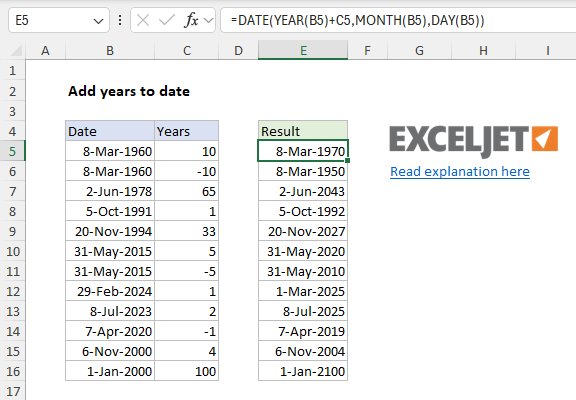
[
Download the workbook and read the full explanation]
In this guide, I'll show you two ways to add years to dates: the traditional method that everyone learns first (and why it's not always ideal) and a lesser-known but more robust formula that correctly handles leap years. Plus, the second formula is a lot simpler! Download the workbook and try it out yourself.
Note: Both formulas will work fine in any version of Excel.
Excel formulas
We maintain a list of over 1000 working formulas
here.
If you need more structure, we also offer
video training.
Have a great weekend!
Dave
The Exceljet newsletter is free and sent weekly. Each Friday, I explain how to solve a problem with an Excel formula. You can sign up on our home page.